Board:asus/f2a85-m: Difference between revisions
| (52 intermediate revisions by 4 users not shown) | |||
| Line 1: | Line 1: | ||
Disclaimer: This board is not widely sold any longer. However, refer to [[#F2A85_series_status|F2A85 series status]] for newer models. ASUS F2A85 PRO should be work in progress (WIP). | |||
== Status == | == Status == | ||
{{Status| | {{Status| | ||
| Line 155: | Line 88: | ||
}} | }} | ||
=== Supported processing units === | |||
ASUS F2A85-M CPU specification:<ref>https://www.asus.com/Motherboards/F2A85M/specifications/</ref> | |||
* AMD Socket FM2 Athlon�/A- Series Processors | |||
* Supports CPU up to 4 cores | |||
* Supports AMD� Turbo Core 3.0 Technology | |||
* Addenum: AMD Sempron X2 250<ref>http://support.asus.com/Cpusupport/List.aspx?SLanguage=en&m=F2A85-M&p=1&s=43</ref> | |||
Note: Only AMD ''Virgo: "Trinity"'' desktop processing units are supported (see list below) but with a hack also ''Richland'' desktop processing units might work (contact via mailing list for details). Wikipedia's [http://en.wikipedia.org/wiki/List_of_AMD_accelerated_processing_unit_microprocessors#Virgo:_.22Trinity.22_.282012.2C_32_nm.29 list of Trinity processors] might be more actively maintained. | |||
====CPUs==== | |||
* AMD Athlon X2 340 | |||
* AMD Athlon X4 740 | |||
* AMD Athlon X4 750k | |||
====APUs==== | |||
The CPU architecture in these APUs are ''Piledriver'', and their GPU is ''TeraScale 3'' (VLIW4-based). | |||
* AMD A4-5300 | |||
* AMD A4-5300B | |||
* AMD A6-5400K | |||
* AMD A6-5400B | |||
* AMD A8-5500 | |||
* AMD A8-5500B | |||
* AMD A8-5600K | |||
* AMD A10-5700 | |||
* AMD A10-5800B | |||
* AMD A10-5800K | |||
* AMD FirePro A300 - Only sold by OEM | |||
* AMD FirePro A320 - Only sold by OEM | |||
=== Notes === | |||
* Retrieve the VGA optionrom from the vendor EFI binary by running: | |||
dd if=/dev/mem of=vgabios.bin bs=1k count=64 skip=768 | |||
([http://www.coreboot.org/pipermail/coreboot/2012-December/073133.html source]) | |||
For internal VGA: | |||
Boot the legacy BIOS, and use [[VGA_support]] chapter | |||
* Add the extracted VGA optionrom in menuconfig. The device ID for the APU graphics varies, run 'lspci -nn | grep VGA' to find the right ID. | |||
* If you use PS/2 de-select legacy free | |||
* De-select running option ROMs, Seabios will run the ROMs that coreboot loads into memory so you should get a text display from Seabios | |||
* It is required that seabios is the coreboot payload for the F2A85-M or the internal VGA will not be initialized. But read [[SeaBIOS]] for how to add payloads to SeaBIOS and set SeaBIOS' boot order to run your payload. | |||
** its internal VGA comes up just fine (using Change ID I9e0df1669d73863c95c36a3a7fee40d58f6f097e), with unpatched SeaBIOS and these settings: | |||
** CONFIG_VGA_ROM_RUN=y | |||
** CONFIG_PCI_ROM_RUN=y | |||
** CONFIG_ON_DEVICE_ROM_RUN=y | |||
* Hotswapping the PDIP BIOS chip has some issues (most likely USB3 XHCI, disable it in original bios before hot-flashing to coreboot). Drop a mail to mailing list if you have issues. | |||
=== TODOs === | |||
* test virtualization | |||
* test IOMMU | |||
* test HDMI: video over hdmi works with the extracted vga optionrom, audio is untested. | |||
* blink in suspend mode (GP43, program LDN7 F8=23 and blink with F9=2 for 1s blinks) | |||
* fix mptable | |||
* fix resume with USB3.0 used (perhaps there is a bug in resume.c) | |||
* fix immediate resume after suspend (perhaps PCIe STS needs to be cleared) | |||
== UEFI builds that allow flash chip access == | == UEFI builds that allow flash chip access == | ||
* v5016 is untested, but expected to work as well | * v5016 is untested, but expected to work as well | ||
* v5018 | * v5018 | ||
| Line 181: | Line 174: | ||
== Hardware info == | == Hardware info == | ||
This board ships with a socketed Winbond 25Q64F, 64 Mbit (8 Mbyte) chip, in PDIP 300 mil package: | This board ships with a socketed Winbond 25Q64F, 64 Mbit (8 Mbyte) chip, in PDIP 300 mil package: | ||
| Line 220: | Line 212: | ||
The ASUS digi voltage controller is accessible through the SMBUS device 0x20 and it is most likely driven by CHL8318 or similar chip (re-branded) | The ASUS digi voltage controller is accessible through the SMBUS device 0x20 and it is most likely driven by CHL8318 or similar chip (re-branded) | ||
== Memory == | === Memory === | ||
If you use single dimm plug it to DIMM_A2 or DIMM_B2. | If you use single dimm plug it to DIMM_A2 or DIMM_B2. | ||
| Line 244: | Line 236: | ||
Supported CAS Latencies (tCL) 9T, 8T, 7T, 6T | Supported CAS Latencies (tCL) 9T, 8T, 7T, 6T | ||
</pre> | </pre> | ||
==See also== | |||
=== F2A85 series status === | |||
Only boards with internal wiki page links are [[Supported Motherboards]]. | |||
* ASUS [[Board:asus/f2a85-m|F2A85-M]] | |||
* ASUS [[Board:asus/f2a85-m_le&action=edit&redlink=1|F2A85-M LE]] | |||
* ASUS [[Board:asus/f2a85-m_pro|F2A85-M PRO]]<ref>http://www.asus.com/Motherboards/F2A85M_PRO/</ref> - the most available model in the entire F2A85 series. Be sure to check its status to see what works and what doesn't. | |||
* ASUS F2A85-M2 - Confirmed working in the #coreboot IRC channel 2015-03-04. Unsure if WIP. | |||
* ASUS F2A85-M/CSM - Unsure if WIP. | |||
== References == | |||
<references/> | |||
Latest revision as of 12:10, 2 May 2017
Disclaimer: This board is not widely sold any longer. However, refer to F2A85 series status for newer models. ASUS F2A85 PRO should be work in progress (WIP).
Status
| Device/functionality | Status | Comments | ||||||
|---|---|---|---|---|---|---|---|---|
| CPU | ||||||||
| CPU works | OK=lime | TODO=red | No=red | WIP=orange | Untested=yellow | N/A=lightgray | yellow }}" | OK | the board will start with an AMD A8-5500 | ||||||
| L1 cache enabled | OK=lime | TODO=red | No=red | WIP=orange | Untested=yellow | N/A=lightgray | yellow }}" | OK | |||||||
| L2 cache enabled | OK=lime | TODO=red | No=red | WIP=orange | Untested=yellow | N/A=lightgray | yellow }}" | OK | |||||||
| L3 cache enabled | OK=lime | TODO=red | No=red | WIP=orange | Untested=yellow | N/A=lightgray | yellow }}" | N/A | |||||||
| Multiple CPU support | OK=lime | TODO=red | No=red | WIP=orange | Untested=yellow | N/A=lightgray | yellow }}" | OK | |||||||
| Multi-core support | OK=lime | TODO=red | No=red | WIP=orange | Untested=yellow | N/A=lightgray | yellow }}" | OK | |||||||
| Hardware virtualization | OK=lime | TODO=red | No=red | WIP=orange | Untested=yellow | N/A=lightgray | yellow }}" | Untested | |||||||
| RAM | ||||||||
| EDO | OK=lime | TODO=red | No=red | WIP=orange | Untested=yellow | N/A=lightgray | yellow }}" | N/A | |||||||
| SDRAM | OK=lime | TODO=red | No=red | WIP=orange | Untested=yellow | N/A=lightgray | yellow }}" | N/A | |||||||
| SO-DIMM | OK=lime | TODO=red | No=red | WIP=orange | Untested=yellow | N/A=lightgray | yellow }}" | N/A | |||||||
| DDR | OK=lime | TODO=red | No=red | WIP=orange | Untested=yellow | N/A=lightgray | yellow }}" | N/A | |||||||
| DDR2 | OK=lime | TODO=red | No=red | WIP=orange | Untested=yellow | N/A=lightgray | yellow }}" | N/A | |||||||
| DDR3 | OK=lime | TODO=red | No=red | WIP=orange | Untested=yellow | N/A=lightgray | yellow }}" | OK | Please select right voltage in menuconfig! Default is 1.5V but some DIMMs need more or less! | ||||||
| Dual channel support | OK=lime | TODO=red | No=red | WIP=orange | Untested=yellow | N/A=lightgray | yellow }}" | OK | |||||||
| ECC support | OK=lime | TODO=red | No=red | WIP=orange | Untested=yellow | N/A=lightgray | yellow }}" | N/A | |||||||
| On-board Hardware | ||||||||
| On-board IDE 3.5" | OK=lime | TODO=red | No=red | WIP=orange | Untested=yellow | N/A=lightgray | yellow }}" | N/A | |||||||
| On-board IDE 2.5" | OK=lime | TODO=red | No=red | WIP=orange | Untested=yellow | N/A=lightgray | yellow }}" | N/A | |||||||
| On-board SATA | OK=lime | TODO=red | No=red | WIP=orange | Untested=yellow | N/A=lightgray | yellow }}" | OK | Tested all ports of sixpack. | ||||||
| On-board SCSI | OK=lime | TODO=red | No=red | WIP=orange | Untested=yellow | N/A=lightgray | yellow }}" | N/A | |||||||
| On-board USB | OK=lime | TODO=red | No=red | WIP=orange | Untested=yellow | N/A=lightgray | yellow }}" | OK | Issues with XHCI exist with Asus' BIOS as well | ||||||
| On-board VGA | OK=lime | TODO=red | No=red | WIP=orange | Untested=yellow | N/A=lightgray | yellow }}" | OK | Use dd to extract the legacy BIOS, HDMI untested | ||||||
| On-board Ethernet | OK=lime | TODO=red | No=red | WIP=orange | Untested=yellow | N/A=lightgray | yellow }}" | OK | |||||||
| On-board Audio | OK=lime | TODO=red | No=red | WIP=orange | Untested=yellow | N/A=lightgray | yellow }}" | OK | tested with headphones in line-out (lime colored) | ||||||
| On-board Modem | OK=lime | TODO=red | No=red | WIP=orange | Untested=yellow | N/A=lightgray | yellow }}" | N/A | |||||||
| On-board FireWire | OK=lime | TODO=red | No=red | WIP=orange | Untested=yellow | N/A=lightgray | yellow }}" | N/A | |||||||
| On-board Smartcard reader | OK=lime | TODO=red | No=red | WIP=orange | Untested=yellow | N/A=lightgray | yellow }}" | N/A | |||||||
| On-board CompactFlash | OK=lime | TODO=red | No=red | WIP=orange | Untested=yellow | N/A=lightgray | yellow }}" | N/A | |||||||
| On-board PCMCIA | OK=lime | TODO=red | No=red | WIP=orange | Untested=yellow | N/A=lightgray | yellow }}" | N/A | |||||||
| On-board Wifi | OK=lime | TODO=red | No=red | WIP=orange | Untested=yellow | N/A=lightgray | yellow }}" | N/A | |||||||
| On-board Bluetooth | OK=lime | TODO=red | No=red | WIP=orange | Untested=yellow | N/A=lightgray | yellow }}" | N/A | |||||||
| On-board SD card reader | OK=lime | TODO=red | No=red | WIP=orange | Untested=yellow | N/A=lightgray | yellow }}" | N/A | |||||||
| Add-on slots/cards | ||||||||
| ISA add-on cards | OK=lime | TODO=red | No=red | WIP=orange | Untested=yellow | N/A=lightgray | yellow }}" | N/A | |||||||
| Audio/Modem-Riser (AMR/CNR) cards | OK=lime | TODO=red | No=red | WIP=orange | Untested=yellow | N/A=lightgray | yellow }}" | N/A | |||||||
| PCI add-on cards | OK=lime | TODO=red | No=red | WIP=orange | Untested=yellow | N/A=lightgray | yellow }}" | OK | |||||||
| Mini-PCI add-on cards | OK=lime | TODO=red | No=red | WIP=orange | Untested=yellow | N/A=lightgray | yellow }}" | N/A | |||||||
| Mini-PCI-Express add-on cards | OK=lime | TODO=red | No=red | WIP=orange | Untested=yellow | N/A=lightgray | yellow }}" | Unknown | |||||||
| PCI-X add-on cards | OK=lime | TODO=red | No=red | WIP=orange | Untested=yellow | N/A=lightgray | yellow }}" | N/A | |||||||
| AGP graphics cards | OK=lime | TODO=red | No=red | WIP=orange | Untested=yellow | N/A=lightgray | yellow }}" | N/A | |||||||
| PCI Express x1 add-on cards | OK=lime | TODO=red | No=red | WIP=orange | Untested=yellow | N/A=lightgray | yellow }}" | OK | |||||||
| PCI Express x2 add-on cards | OK=lime | TODO=red | No=red | WIP=orange | Untested=yellow | N/A=lightgray | yellow }}" | N/A | |||||||
| PCI Express x4 add-on cards | OK=lime | TODO=red | No=red | WIP=orange | Untested=yellow | N/A=lightgray | yellow }}" | OK | |||||||
| PCI Express x8 add-on cards | OK=lime | TODO=red | No=red | WIP=orange | Untested=yellow | N/A=lightgray | yellow }}" | N/A | |||||||
| PCI Express x16 add-on cards | OK=lime | TODO=red | No=red | WIP=orange | Untested=yellow | N/A=lightgray | yellow }}" | OK | |||||||
| PCI Express x32 add-on cards | OK=lime | TODO=red | No=red | WIP=orange | Untested=yellow | N/A=lightgray | yellow }}" | N/A | |||||||
| HTX add-on cards | OK=lime | TODO=red | No=red | WIP=orange | Untested=yellow | N/A=lightgray | yellow }}" | N/A | |||||||
| Legacy / Super I/O | ||||||||
| Floppy | OK=lime | TODO=red | No=red | WIP=orange | Untested=yellow | N/A=lightgray | yellow }}" | N/A | |||||||
| Serial port 1 (COM1) | OK=lime | TODO=red | No=red | WIP=orange | Untested=yellow | N/A=lightgray | yellow }}" | OK | |||||||
| Serial port 2 (COM2) | OK=lime | TODO=red | No=red | WIP=orange | Untested=yellow | N/A=lightgray | yellow }}" | N/A | |||||||
| Parallel port | OK=lime | TODO=red | No=red | WIP=orange | Untested=yellow | N/A=lightgray | yellow }}" | N/A | |||||||
| PS/2 keyboard | OK=lime | TODO=red | No=red | WIP=orange | Untested=yellow | N/A=lightgray | yellow }}" | OK | |||||||
| PS/2 mouse | OK=lime | TODO=red | No=red | WIP=orange | Untested=yellow | N/A=lightgray | yellow }}" | Untested | |||||||
| Game port | OK=lime | TODO=red | No=red | WIP=orange | Untested=yellow | N/A=lightgray | yellow }}" | N/A | |||||||
| Infrared | OK=lime | TODO=red | No=red | WIP=orange | Untested=yellow | N/A=lightgray | yellow }}" | ? | |||||||
| PC speaker | OK=lime | TODO=red | No=red | WIP=orange | Untested=yellow | N/A=lightgray | yellow }}" | OK | |||||||
| DiskOnChip | OK=lime | TODO=red | No=red | WIP=orange | Untested=yellow | N/A=lightgray | yellow }}" | N/A | |||||||
| Input | ||||||||
| Trackpoint | OK=lime | TODO=red | No=red | WIP=orange | Untested=yellow | N/A=lightgray | yellow }}" | N/A | |||||||
| Touchpad | OK=lime | TODO=red | No=red | WIP=orange | Untested=yellow | N/A=lightgray | yellow }}" | N/A | |||||||
| Fn Hotkeys | OK=lime | TODO=red | No=red | WIP=orange | Untested=yellow | N/A=lightgray | yellow }}" | N/A | |||||||
| Fingerprint Reader | OK=lime | TODO=red | No=red | WIP=orange | Untested=yellow | N/A=lightgray | yellow }}" | N/A | |||||||
| Laptop | ||||||||
| Docking VGA | OK=lime | TODO=red | No=red | WIP=orange | Untested=yellow | N/A=lightgray | yellow }}" | N/A | |||||||
| Docking LAN | OK=lime | TODO=red | No=red | WIP=orange | Untested=yellow | N/A=lightgray | yellow }}" | N/A | |||||||
| Docking USB | OK=lime | TODO=red | No=red | WIP=orange | Untested=yellow | N/A=lightgray | yellow }}" | N/A | |||||||
| Docking Audio | OK=lime | TODO=red | No=red | WIP=orange | Untested=yellow | N/A=lightgray | yellow }}" | N/A | |||||||
| Docking Displayport | OK=lime | TODO=red | No=red | WIP=orange | Untested=yellow | N/A=lightgray | yellow }}" | N/A | |||||||
| Thinklight | OK=lime | TODO=red | No=red | WIP=orange | Untested=yellow | N/A=lightgray | yellow }}" | N/A | |||||||
| Webcam | OK=lime | TODO=red | No=red | WIP=orange | Untested=yellow | N/A=lightgray | yellow }}" | N/A | |||||||
| Miscellaneous | ||||||||
| Sensors / fan control | OK=lime | TODO=red | No=red | WIP=orange | Untested=yellow | N/A=lightgray | yellow }}" | Untested | |||||||
| Hardware watchdog | OK=lime | TODO=red | No=red | WIP=orange | Untested=yellow | N/A=lightgray | yellow }}" | Unknown | |||||||
| SMBus | OK=lime | TODO=red | No=red | WIP=orange | Untested=yellow | N/A=lightgray | yellow }}" | Unknown | |||||||
| CAN bus | OK=lime | TODO=red | No=red | WIP=orange | Untested=yellow | N/A=lightgray | yellow }}" | N/A | |||||||
| CPU frequency scaling | OK=lime | TODO=red | No=red | WIP=orange | Untested=yellow | N/A=lightgray | yellow }}" | OK | |||||||
| Other powersaving features | OK=lime | TODO=red | No=red | WIP=orange | Untested=yellow | N/A=lightgray | yellow }}" | ? | |||||||
| ACPI | OK=lime | TODO=red | No=red | WIP=orange | Untested=yellow | N/A=lightgray | yellow }}" | OK | ACPI power button event works, suspend is WIP (work in progress). | ||||||
| Reboot | OK=lime | TODO=red | No=red | WIP=orange | Untested=yellow | N/A=lightgray | yellow }}" | OK | warm reboot from Asus' BIOS to coreboot does not work, use reset button after the first time you flash coreboot | ||||||
| Poweroff | OK=lime | TODO=red | No=red | WIP=orange | Untested=yellow | N/A=lightgray | yellow }}" | OK | |||||||
| Suspend | OK=lime | TODO=red | No=red | WIP=orange | Untested=yellow | N/A=lightgray | yellow }}" | OK | |||||||
| Nonstandard LEDs | OK=lime | TODO=red | No=red | WIP=orange | Untested=yellow | N/A=lightgray | yellow }}" | OK | |||||||
| High precision event timers (HPET) | OK=lime | TODO=red | No=red | WIP=orange | Untested=yellow | N/A=lightgray | yellow }}" | OK | |||||||
| Random number generator (RNG) | OK=lime | TODO=red | No=red | WIP=orange | Untested=yellow | N/A=lightgray | yellow }}" | ? | |||||||
| Wake on modem ring | OK=lime | TODO=red | No=red | WIP=orange | Untested=yellow | N/A=lightgray | yellow }}" | Untested | |||||||
| Wake on LAN | OK=lime | TODO=red | No=red | WIP=orange | Untested=yellow | N/A=lightgray | yellow }}" | Untested | |||||||
| Wake on keyboard | OK=lime | TODO=red | No=red | WIP=orange | Untested=yellow | N/A=lightgray | yellow }}" | Untested | |||||||
| Wake on mouse | OK=lime | TODO=red | No=red | WIP=orange | Untested=yellow | N/A=lightgray | yellow }}" | Untested | |||||||
| TPM | OK=lime | TODO=red | No=red | WIP=orange | Untested=yellow | N/A=lightgray | yellow }}" | Unknown | |||||||
| Flashrom | OK=lime | TODO=red | No=red | WIP=orange | Untested=yellow | N/A=lightgray | yellow }}" | OK | |||||||
Supported processing units
ASUS F2A85-M CPU specification:<ref>https://www.asus.com/Motherboards/F2A85M/specifications/</ref>
- AMD Socket FM2 Athlon�/A- Series Processors
- Supports CPU up to 4 cores
- Supports AMD� Turbo Core 3.0 Technology
- Addenum: AMD Sempron X2 250<ref>http://support.asus.com/Cpusupport/List.aspx?SLanguage=en&m=F2A85-M&p=1&s=43</ref>
Note: Only AMD Virgo: "Trinity" desktop processing units are supported (see list below) but with a hack also Richland desktop processing units might work (contact via mailing list for details). Wikipedia's list of Trinity processors might be more actively maintained.
CPUs
- AMD Athlon X2 340
- AMD Athlon X4 740
- AMD Athlon X4 750k
APUs
The CPU architecture in these APUs are Piledriver, and their GPU is TeraScale 3 (VLIW4-based).
- AMD A4-5300
- AMD A4-5300B
- AMD A6-5400K
- AMD A6-5400B
- AMD A8-5500
- AMD A8-5500B
- AMD A8-5600K
- AMD A10-5700
- AMD A10-5800B
- AMD A10-5800K
- AMD FirePro A300 - Only sold by OEM
- AMD FirePro A320 - Only sold by OEM
Notes
- Retrieve the VGA optionrom from the vendor EFI binary by running:
dd if=/dev/mem of=vgabios.bin bs=1k count=64 skip=768
(source)
For internal VGA: Boot the legacy BIOS, and use VGA_support chapter
- Add the extracted VGA optionrom in menuconfig. The device ID for the APU graphics varies, run 'lspci -nn | grep VGA' to find the right ID.
- If you use PS/2 de-select legacy free
- De-select running option ROMs, Seabios will run the ROMs that coreboot loads into memory so you should get a text display from Seabios
- It is required that seabios is the coreboot payload for the F2A85-M or the internal VGA will not be initialized. But read SeaBIOS for how to add payloads to SeaBIOS and set SeaBIOS' boot order to run your payload.
- its internal VGA comes up just fine (using Change ID I9e0df1669d73863c95c36a3a7fee40d58f6f097e), with unpatched SeaBIOS and these settings:
- CONFIG_VGA_ROM_RUN=y
- CONFIG_PCI_ROM_RUN=y
- CONFIG_ON_DEVICE_ROM_RUN=y
- Hotswapping the PDIP BIOS chip has some issues (most likely USB3 XHCI, disable it in original bios before hot-flashing to coreboot). Drop a mail to mailing list if you have issues.
TODOs
- test virtualization
- test IOMMU
- test HDMI: video over hdmi works with the extracted vga optionrom, audio is untested.
- blink in suspend mode (GP43, program LDN7 F8=23 and blink with F9=2 for 1s blinks)
- fix mptable
- fix resume with USB3.0 used (perhaps there is a bug in resume.c)
- fix immediate resume after suspend (perhaps PCIe STS needs to be cleared)
UEFI builds that allow flash chip access
- v5016 is untested, but expected to work as well
- v5018
- v5103
- v5104
- v5107
- v5202
- v6002
- v6004
- v6102
- v6402
- v6404 (requires downgrading to v6402 to flash coreboot)
- v6501 (requires downgrading to v6402 to flash coreboot)
- v6502 (requires downgrading to v6402 to flash coreboot)
Build v6502, v6501 and v6404 do not allow access to the flash chip.
Fortunately it is possible to downgrade build v6502, v6501 and v6404 to v6402, with EZFlash.
Downgrading is done by downloading build v6402 from ASUS' F2A85-M download page and copying it to (the root directory of) a FAT32 formatted USB flash drive.
Enter the EFI setup, switch to advanced mode if necessary, open the 'Tool' tab and select "ASUS EZ Flash 2 Utility".
Hardware info
This board ships with a socketed Winbond 25Q64F, 64 Mbit (8 Mbyte) chip, in PDIP 300 mil package:
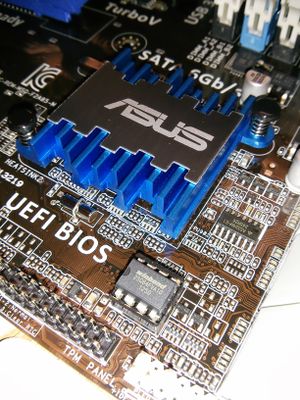 |
The chip manual is available here
For out of band flashing, I use a
3M test clip model 923739-08-ND
It has .300" spacing, 8 pin DIP clip, gold finish and 'headless heads'. I hook this up to a bus pirate. This works but reading and writing take forever:
# time /usr/src/flashrom/flashrom -p buspirate_spi:dev=/dev/ttyUSB0 -w 20130826-coreboot.rom flashrom v0.9.6.1-r1669 on Linux 3.8-2-amd64 (x86_64) flashrom is free software, get the source code at http://www.flashrom.org Calibrating delay loop... OK. Found Winbond flash chip "W25Q64" (8192 kB, SPI) on buspirate_spi. Reading old flash chip contents... done. Erasing and writing flash chip... Erase/write done. Verifying flash... VERIFIED. real 35m35.409s user 0m55.976s sys 0m12.920s
DDR voltage controller
The DDR voltage controller is accessible through the AUX SMBUS device 0x15 and it is most likely driven by programmable current source NCT3933U (datasheet on nuvoton website).
The ASUS digi VRM
The ASUS digi voltage controller is accessible through the SMBUS device 0x20 and it is most likely driven by CHL8318 or similar chip (re-branded)
Memory
If you use single dimm plug it to DIMM_A2 or DIMM_B2.
I use:
2x 2GB DDR3 modules in blue slots:
#modprobe i2c-piix4 #modprobe eeprom #decode-dimms ---=== Memory Characteristics ===--- Fine time base 2.500 ps Medium time base 0.125 ns Maximum module speed 1333MHz (PC3-10666) Size 2048 MB Banks x Rows x Columns x Bits 8 x 14 x 10 x 64 Ranks 2 SDRAM Device Width 8 bits tCL-tRCD-tRP-tRAS 8-8-8-24 Supported CAS Latencies (tCL) 9T, 8T, 7T, 6T
See also
F2A85 series status
Only boards with internal wiki page links are Supported Motherboards.
- ASUS F2A85-M
- ASUS F2A85-M LE
- ASUS F2A85-M PRO<ref>http://www.asus.com/Motherboards/F2A85M_PRO/</ref> - the most available model in the entire F2A85 series. Be sure to check its status to see what works and what doesn't.
- ASUS F2A85-M2 - Confirmed working in the #coreboot IRC channel 2015-03-04. Unsure if WIP.
- ASUS F2A85-M/CSM - Unsure if WIP.
References
<references/>